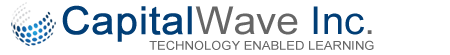Instructions
Instructions
You should have received your registration confirmation by now. Including your login user name and password.
IF you have not received your username/password email, please email us at: support@capitalwave.com
Once you sign in, you will need to proceed to the GAMES link.
You will sign in You will see the games that you have been approved for.
You can start by clicking on the START TRADING link to start trading in that game.
If you have any questions about the individual game, there is a RULES link that will outline the particular rules of that game.
Once inside of the trading platform, you have a number of TABS.
SUMMARY is a snapshot of your portfolio value, including your positions and holdings.
TRADER METRICS is a summary of your allocations and personal and team performance.
TRADING is where you can see the instruments that you can trade. You can SORT the instruments by TYPE: All | Index | Equities | Fixed Income | Energy
On the TRADING page you can also see all of your OPEN POSITIONS.
CHARTS is a page with every instrument chart.
BLOTTER is the page that shows every trade you make.
MARKET NEWS is current market news.
TRADER ANALYTICS is your personal performance (you need to make a number of trades before it starts calculating your performance)
At the TOP is SUPPORT TICKETS. If you encounter any issues with the platform or have questions, you can click on that to create a support ticket that will be responded to within 2 hours.